How to use an external microphone

As I was preparing for my own teaching in the second half of 2020, I read a ton of blogs about the most important aspects of online communication: audio quality was always top of the list.
In my own naïve way, this kind of surprised me. I thought that perhaps it was a visual component more than anything, but this wasn’t the case. It became clear when it was explained to me.
Can you hear me?
Visuals, and especially the quality of the webcam you use for online teaching, are a distant second to audio quality. A clear audio stream makes it so much easier to listen and engage with online course content whether delivered live or pre-recorded. A bad audio stream makes it hard to concentrate, follow, and engage.
The computer that I had for live online Zoom classes is a Dell Latitude 7490 (laptop). It is a second-hand, three year old computer passed to me from the uni IT department after the former owner, an academic at the university, had left for greener pastures.
The on-board microphone of my computer is pretty good and I do use it for online meetings, but I chose to use an external microphone for all of my online classes. It really did make a big difference: the audio was crisp and clear whether the students attended my Zoom classes live or watched the recordings, meaning that ear-strain was not an issue.

The microphone that I used
I bought a Boya BY-M1 Condenser Microphone* from eBay for around $40 and really liked it (I’ve since seen them for as little as $20-25). It’s a clip-on mic that connects to your computer with a simple 3.5 mm audio jack. The audio is super-crisp and clear. I’d often attach it halfway up my shirt so that it’s not visible on the video, but I can still be heard.
BUT be aware, not all laptops have a 3.5 mm audio input, only a 3.5 mm audio output, such as my Dell laptop. So the mic won’t work if you plug it directly into your computer.

I didn’t know this at the time but it’s a problem easily solved. I googled and figured out that I needed an audio USB jack adaptor*. I bought a very cheap model from eBay for around $5.
The adapter gets plugged into the USB drive on the computer and the microphone is then plugged into the adaptor. To make it work, just be sure that the audio configuration on your computer (in my case, using Windows 10) is setup to take the USB audio microphone input (just right click on the speaker symbol in the bottom right corner of your screen, go to ‘Sound Settings’ and set your ‘Input’ as ‘USB Audio Device’; this is most applicable, say, if you wanted to use the mic to record audio into PowerPoint). If you’re using Zoom, again, just be sure to go into the audio settings before your class begins to make sure that your audio is feeding in from the ‘USB Audio Device’.

It doesn’t seem like much, but it makes a huge difference. The audio is so smooth meaning that the students don’t have to strain to hear your online delivery. And at the same time, they can remain engaged and focussed on the content at hand.
But what about audio feedback?
If you’ve ever been giving a speech and held a microphone too close to an external speaker, you’ll know the annoying screech that feedback can give.
For audio output during my online classes, I only ever used the on-board speaker built into my laptop. It was plenty loud to be able to hear clearly.
Because I was using a lapel mic, it’s sensitive enough to just pick-up my voice, but no other sounds around me. So you couldn’t hear me tapping my feet, the audio coming out of the laptop, or people having conversations in the hallway just outside my room.
So what about those set-ups with the combined mic and headphones; you know, the ones that make you look like you should be in a call centre or flying a spaceship in Star Wars?

Personally, I think it’s a little bit overkill for my situation. I only ever taught from my work office, so external distractions were minimal.
But if you are teaching in a very loud space or from home where you’re multitasking and looking after little kids, it might make things easier to hear and also be less distracting for you.
*this is not a paid product endorsement. I just really like the mic and USB adaptor solution and found it so easy to implement.