A flexible light for lighting flexibility

TikTokers and Twitch streamers have known this secret for a long time: lighting matters but it doesn’t have to be complicated.
When it comes to online teaching, I’ve always said that the audio side of things for your audience is most critical. But getting your lighting set-up can really enhance the visual experience and it’s super easy to do by borrowing one or two tricks from social media influencers.
Getting started on Zoom
When the pandemic hit, I don’t know any other lecturer who had heard of Zoom let alone considered delivering their teaching live online.
Getting a basic set-up for online teaching is relatively straightforward. You need an internet connection, a computer and webcam, and appropriate software like Zoom or Teams.
That was pretty much how I approached things. But as I became more familiar with the whole realm of online teaching, I started looking further into the possibility of enhancing my classes beyond just sharing my screen and turning on my webcam.

One thing that I did early on was figure out a way to turn my phone into a mobile webcam using free apps. Having the ability to be able to use my phone to film things, essentially using it as a roving webcam, really added a new dynamic to my lessons.
Usually, I would simply balance my phone on a plank of wood that I attached to a camera tripod on my desk. The camera would face directly downwards and I would be able to use it as a basic desktop document camera. It’s great for showing physical specimens and research objects, as well as for things like filling in worksheets.
A flexible selfie ring light
One day I found myself in a local department store and I wandered into the electronics department. I was surprised to see the vast range of selfie sticks, lighting set-ups, and microphones for the current generation of internet streamers.
One item caught my eye: a flexible selfie ring light. The store was Kmart, the model being in the Anko brand range, product number 42979616, and the commission I get paid for my recommendation of it exactly $0.
This is not a paid endorsement; I just really love this light and you might too. I paid only $10 for it. I don’t know how they can sell it so cheap.
Adding flexibility to your lighting
There are a lot of things to like about this light. First is flexibility of placing it somewhere and not taking up too much real estate on your desk. It comes with a strong spring-loaded clip meaning that you can attach it to the side of your desk, computer, monitor, or anywhere else out of the way. Even if you don’t have something to attach it to, you can still coil the base of it so that it’s free-standing

It’s also USB powered so super simple to plug into a free port either on your computer or monitor. Importantly, it doesn’t need any software to run, so if you’re short of a port, it can just be plugged into a USB wall power adapter.
The bulb is really bright and it comes in three tones: white, warm, and cold light. I personally just use white, but each to their own. It’s easy to change on the switch (which is part of the power chord) plus you can also adjust the brightness. The light arm is flexible too, so you can position it how you see fit.
And finally, a second arm extends from the clip and serves to hold your mobile phone. On the end is a spring-loaded clamp that is easily adjustable. It can handle phones anywhere from 5.5 to 8 cm wide, so 99% of phones on the market. The clamp can be rotated so it can hold your phone vertically, horizontally, or any position in between.
Here’s a quick YouTube video someone made of a similar (if not identical?) model.
How I use my flexible selfie ring light
I graduated from my clunky camera tripod to the flexible ring light quickly after I bought it. I usually have it positioned to my right side, clamped to the edge of my desk. I still use my phone as a document camera so orient the arm in a way that it directs my phone’s camera directly down on my desk.
If you happen to not own a webcam at all but wanted to use your phone as one, it’s very easy. In that case, you might like to clamp the ring light to the side of your monitor and have the phone positioned horizontally top and centre.
Even if you wanted to use the light as a, well, light, that’s no problem either. You don’t have to have a phone attached in the clip for it to work. If you find the phone arm extension gets in the way, it’s easy to remove it from the clamp altogether.
Final thoughts

I can’t speak highly enough of this little lighting accessory. It’s not absolutely critical to have for online teaching, but it does make things a heck of a lot easier.
One thing I would recommend is that you head into the electronics section of your local department store. The range of gear for streamers is vast from lighting to headsets, microphones to tripods, USB cables to power supplies, and more. Competition in the market has meant prices have dropped and I’m sure that you might find one or two things there that would enhance your own online teaching too.